
This blog was moved to http://janlay.com/, currently hosted on MS Live Spaces.
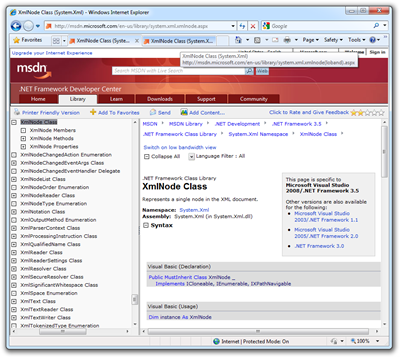
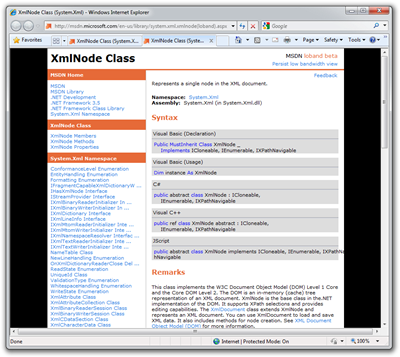 以上两张图版权归属于(C) Scott Hanselman.
以上两张图版权归属于(C) Scott Hanselman.
低带宽模式的特点是在 URL 中添加了sugar: (loband),服务器就会返回一个区别于传统方式的页面结构。不过,这个功能似乎还没有完成,Loband 页面内的链接仍然不是 Loband 方式。于是,今天上午写了个 Greasemonkey script, 它可以自动完成以下两个任务:
74.125.113.121 dev.chromium.org 74.125.113.121 developer.android.com

--------------- 华丽的分割线 ---------------
在经历了痛苦的ghs事件之后,这个刚刚重新恢复生机的博客,再次成为“和谐”规则的牺牲品。由于完全没有可用的IP, 我一度打算将访问方式从域名转向到blogspot上去;计划中的PR恢复到3,恐怕也遥遥无期了。
这段时间,除了难得地沐浴了几天阳春三月的好光景,大部分时间都是“淫雨霏霏,连月不开”的天气,烟雨江南的心境早已荡然无存。这些天,工作之余经常想到的一个问题就是,博客还要不要写了?也许把域名transfer到godaddy去,然后买个便宜的hosting, 才能真正解决问题。
今天再次搜索了一下,终于看到好消息:有新的IP放出来了。挂了接近一个月之后,我的博客再次恢复了!
莫问阴霾何自去,拨云见日终有时!
今天整理硬盘目录权限时,发现给 D 盘全盘文件设置权限花费了大量时间,实在在等不及,就中断了设置。根据经验,应该是这个盘含有大量小文件;而我在断开之前,看到系统一直在 FCKeditor 的 svn 文件夹中工作。这个目录是平时跟踪该项目开发进展以及写 JavaScript 参考源代码之用,联想到之前几次 svn update 都花了不少时间,现在也用得少了,遂决定删除之。
不删不知道,一删吓一跳啊,这个项目文件数量居然有 12 万之众(含 .svn 工作文件),磁盘性能杀手啊:

jQuery.fn.scrollite = function(left, margin, duration) {
margin = parseInt(margin) || 0; duration = parseInt(duration) || 0;
return this.each(function() {
var target = jQuery(this).css({position: 'absolute', zIndex: 10000})
.css(left ? 'left' : 'right', margin + 'px');
jQuery(window).bind('load scroll resize', function() {
target.animate({top: (jQuery(window).height() + window.scrollY - target.height() - margin) + 'px'}, duration);
});
});
};
Features & options:
$('#node').scrollite();$('#node').scrollite(false, 10);$('#node').scrollite(true, 5, 20);之前的版本虽然可以通过在启动命令行添加 --user-data-dir 参数指定用户数据存放位置的方式将缓存设置到Ramdisk, 但是其他的个人数据(包括选项、cookies也一并保存过去了),系统重启后这些数据就会丢失。虽然网上有通过脚本的方式把ramdisk数据在关机时写回硬盘,但终究还是过于麻烦。这个版本终于增加了独立了自定义缓存设置,更新文档有这个说明,但并未给出参数名称。通过查看版本差异,终于在源代码看到这个参数,即 --disk-cache-dir。因此,对于盘符为R:的Ramdisk, 可以在启动命令行参数如下参数:
--disk-cache-dir=R:\TEMP
再次启动Chrome后,缓存位置就是R:\TEMP\Cache 更新文档:http://sites.google.com/a/chromium.org/dev/getting-involved/dev-channel/release-notes/untitledpost 下载: http://dl.google.com/chrome/install/162.0/chrome_installer.exe